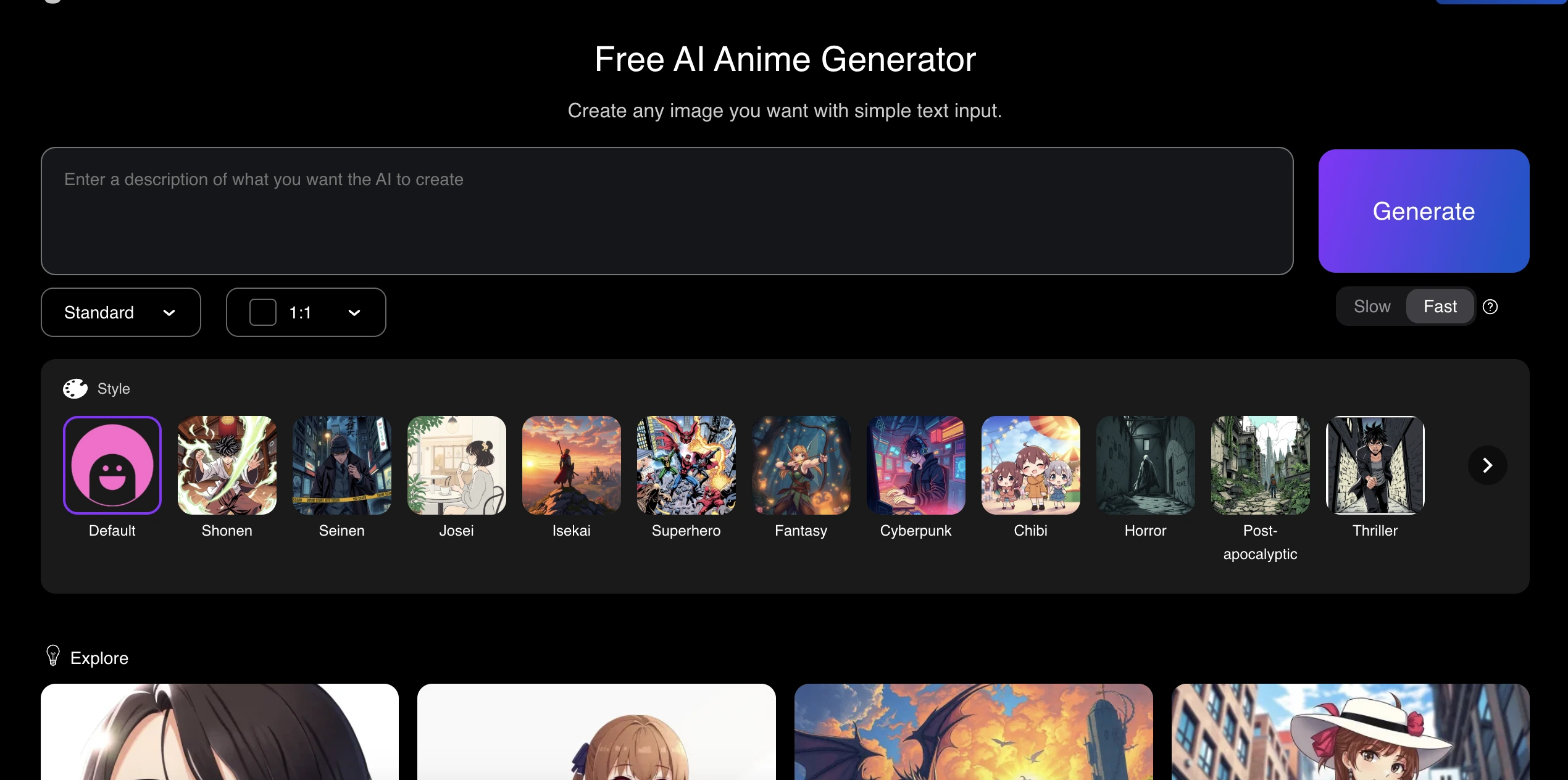Just months into 2025, Ghibli-style AI-generated images have taken social media by storm. Inspired by the enchanting aesthetics of Studio Ghibli films like My Neighbor Totoro and Spirited Away, users are flocking to transform their photos into dreamy, hand-painted masterpieces. While GPT-4o initially sparked this trend, numerous AI tools now offer similar magic—often with better accessibility and affordability. Below, we rank the top 54platforms to create your own Ghibli-style art, catering to everyone from beginners to pros.
🌟 1. Gening AI: The Zero-Learning-Curve Ghibli Generator

Gening AI dominates as the most user-friendly platform for instant Ghibli-style transformations.
Key Features:
- Easy to use: Generate Ghibli style images in under 10 seconds with simple text input.
- Style Accuracy: Perfectly captures Studio Ghibli’s signature soft hues and delicate brushstrokes, whether recreating Princess Mononoke’s forests or Howl’s Moving Castle’s whimsical architecture.
- Generous Free Tier: Ample credits for personal and commercial projects.
Limitations:
- No image upload functionality (text-to-image only).
Editor's Note: Gening AI excels in replicating light/shadow dynamics and character expressions.
🎨 2. Crealens AI: Free GPT-4o-Powered Magic

Standout Traits:
- Cost-Free Access: Utilizes GPT-4o’s model without registration or fees.
- One-Click Ghibli Filter: Select the built-in "Ghibli Style" preset, input prompts, and generate.
- High Fidelity: Matches OpenAI’s quality with intricate details and authentic style replication3.
Pros:
- No queues or lag; supports Chinese/English prompts.
- Beginner-friendly with zero complex settings.
Cons:
- Limited to static images; no video/story expansion.
- Minimal customization for colors or composition.
3.MCP Claude + ChatGPT-4o (Open-Source Tool)
Project Address: https://github.com/syedazharmbnr1/claude-chatgpt-mcp
Features:
- Integrates Claude and GPT-4o via an open-source protocol to generate Ghibli-style illustrated stories.
- Supports multimodal outputs (text, illustrations, voice narration), ideal for complex creative projects.
- Built-in "Ghibli Feature Library" for precise color reproduction (e.g., 63% turquoise tones) and character proportions (e.g., 89% large-eyed, small-faced designs).
Pros:
- Generates richer content for long-form stories or scene design.
- Extremely low cost (~¥0.8 per frame), 400x more efficient than traditional animation production.
- Customizable IP elements (e.g., "Flying Stones," "Cat Bus") with built-in copyright safeguards.
Cons:
- Requires macOS and programming skills for installation.
- Dependent on Claude and ChatGPT APIs, with potential token-based fees.
- Slow generation due to multi-step collaboration.
Summary: Best for technically skilled users. While setup is complex, the Claude-GPT-4o combo delivers cost-effective, high-quality outputs.
4.Kling AI:Video Styling

Features:
- Supports image redrawing and video generation in Ghibli, Makoto Shinkai, and other styles.
- Offers multi-mode controls: reference image contours, motion, and subject adjustments.
Pros: - Generous free tier for casual users; subscription starts at $6.99/month.
- Powerful video generation with dynamic details (e.g., subtle facial expressions).
Cons: - Requires manual style prompts (no built-in Ghibli templates).
- Prone to limb misalignment or color deviations in complex scenes.
Summary: Ideal for short Ghibli-style videos but requires trial-and-error optimization to avoid errors.
Recommendations
- For Beginners: Start with Gening AI or Crealens AI for simplicity and no login requirements.
- Advanced Projects: Technical users should explore MCP Claude for full animation workflows.
- Video Needs: Use Kling AI for stylized short videos, but expect multiple iterations for optimal results